Terrain
Every new scene is created with a terrain prefab:
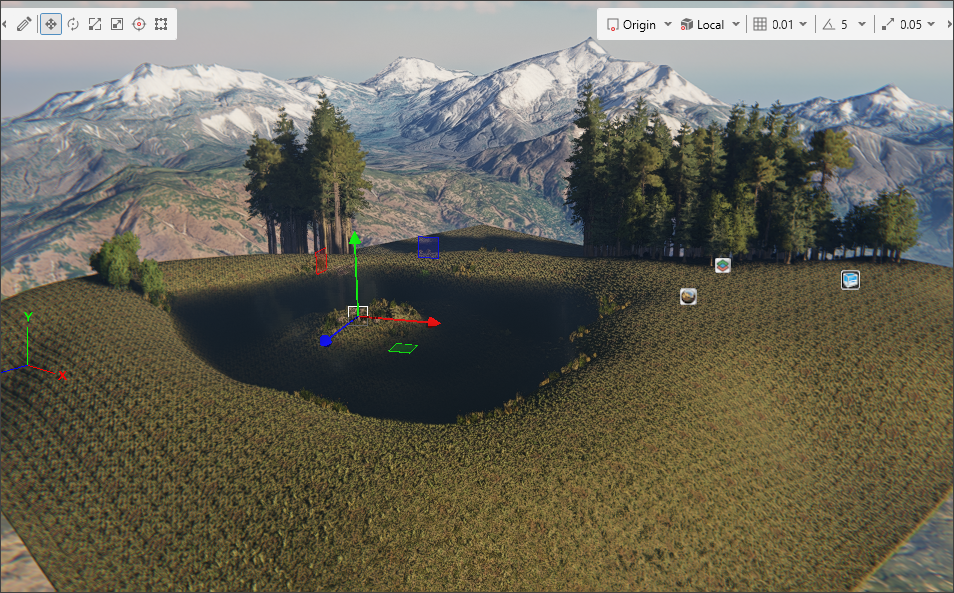
Do not rename the terrain prefab: renaming the terrain may lead to crashes.
Terrain settings in Inspector:
-
HeightMap:
-
Render > Layers — settings for material layers. The order of the layers determines how the layers are stored in material texture maps. Maximum number of layers is 8.
- Textures — the textures associated with this material. You can select one of the existing textures for a custom material layer.
-
Material:
- Tiles size — the in-game size of a texture tile. Every Tile size meters the tile will be repeated.
- Displacement offset — the vertical offset of this type of terrain.
-
Displacement scale — creates a tesselation effect (small unevenness of the terrain):

-
Normals scale — adds contrast to the texture (peaks of the normals texture are made higher and the drops are made lower).
- Smoothnes — how smooth this material mixes with other materials.
- MinViscosity — make the material dry and viscous.
- Wetness params — porosity of the material and and how much the wetness brush affects the material.
-
Terraforming params:
- Is Static — if true, the vehicles with graders will not be able to use them on this material.
- Malleability — how loose (granular) the material is. Sand has the value 1 and aphalt has 0.